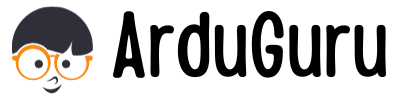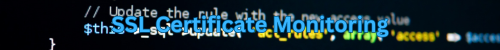Recently, Let’s Encrypt announced that they will no longer send expiration notification emails for SSL certificates. This change means that website administrators must take proactive steps to monitor certificate expiration to prevent unexpected downtime and security issues. If you’ve been relying on these emails as reminders, it’s time to implement an alternative monitoring solution.
SSL certificates are crucial for securing websites, ensuring encrypted communication, and maintaining trust with visitors. However, expired certificates can lead to downtime, security warnings, and lost traffic. With Let’s Encrypt discontinuing expiration notification emails, it’s more important than ever to have an effective SSL certificate monitoring strategy in place.
In this guide, we’ll explore the best methods to monitor SSL certificates and prevent unexpected expirations, with a focus on using Site24x7, a powerful monitoring service.
Why SSL Certificate Monitoring is Essential
Avoid Downtime: Expired certificates cause browsers to display security warnings, leading to lost visitors.
Maintain Security: An expired certificate weakens encryption, exposing sensitive data.
Ensure Compliance: Many industries require valid SSL certificates for regulatory compliance.
Prevent Last-Minute Issues: Monitoring helps identify problems before they become critical.
Methods to Monitor SSL Certificate Expiry
1. Manual Checking (Not Recommended)
One way to check SSL expiration is to manually verify it using your browser or command-line tools like OpenSSL:
openssl s_client -connect yourdomain.com:443 -servername yourdomain.com | openssl x509 -noout -dates
However, this is impractical for websites with multiple certificates or organizations managing many domains.
2. Using Site24x7 for SSL Monitoring (Recommended)
Site24x7 is an advanced monitoring tool that offers automated SSL certificate monitoring, sending alerts before certificates expire.
How to Set Up SSL Monitoring in Site24x7
Sign Up for Site24x7
Visit Site24x7 and create an account.
Navigate to SSL Certificate Monitoring
Under Monitors, Click the (+) icon.
Go to the “Security” section and select “SSL/TLS Certificate Monitoring.”
- Add your Monitor Name
you can choose something like “YourDomain SSL Monitor”. Add Your Domain
Enter your domain name under host and ports and choose the HTTPS option and port 433(e.g.,
yourdomain.com).Site24x7 will automatically fetch and track the SSL certificate details.
Set Threshold And Availability
Under the Default Threshold, you can click the pencil Icon, and set the condition for 5 days.
This should give you enough time to log in to your server and renew your certificate.Monitor Regularly
Site24x7 provides a dashboard showing real-time certificate status.
Integrate with other website monitoring tools for complete security insights.
3. Alternative SSL Monitoring Services
If you’re looking for other options, consider:
Red Sift Certificates Lite (Free for up to 250 certificates)
SSL Labs API (For periodic manual checks)
With Let’s Encrypt removing expiration emails, proactive SSL monitoring is now a must.
Site24x7 offers an easy and automated way to keep track of your SSL certificates, ensuring your website remains secure and accessible.
By implementing a robust SSL monitoring strategy, you can eliminate the risk of certificate expiration and ensure continuous website security.